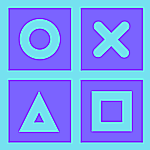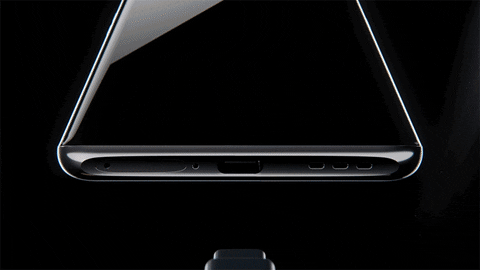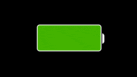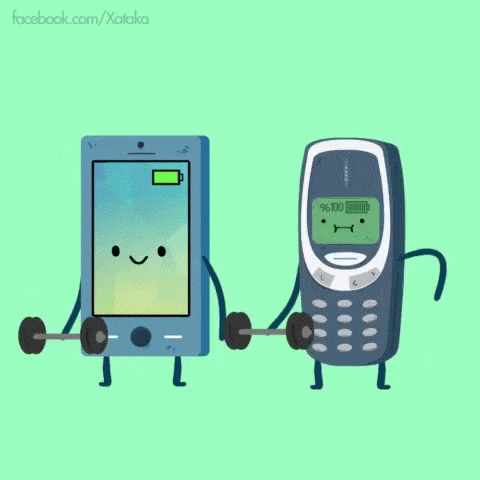Break the myth and follow these steps
Anything that is ‘smart’ these days requires the need to charge up (same as us, humans).
We have so many gadgets in our house that are always in need of a charge. In fact, battery life is one of the most sought features in any smartphone.
Charging is fun
It’s easy to plug your device into a charging point with the help of a charger and take it out when it’s done.
But keeping your gadgets’ batteries healthy in the long run is a much more complicated task. 90% of the gadgets use lithium-ion batteries that are chemically destined to degrade over time.
Meaning they tend to hold less charge than they used to and breeze through what little they have faster than before.
It’s impossible to stop this process, but it is possible to slow it.
We are going to list down a few points that will help your battery lifespan to extend and also degrade less over time.
Charge less than 100%
Most of us, charge our smartphone (or any battery-operated gadget) to 100%, to make sure it is fully charged. But experts say, it is not good for the battery.
Isidor Buchmann, Founder, and CEO of battery-technology company Cadex Electronic says that,
“A lithium-ion battery doesn’t like to be fully charged. And it doesn’t like to be fully charged and warm.”
In an ideal condition, the battery should never go below 20 percent, and never above 80. By doing so, it won’t prevent any battery damage, but at least the faster aging of your battery will be stopped.
Apple devices have an Optimized Battery Charging option that exactly does this. It can avoid the battery getting all the way to the top overnight and instead, just top up over the course of the day.
Never let it drain to 0%
Charging your battery all the way up is less than ideal, and to make matters worse, so is discharging it down to zero.
While older nickel-cadmium batteries did have a “memory” that could be disrupted by anything other than a full cycle from full to empty, your modern lithium-ion battery hates both extremes.
It is healthier to charge your battery to about 80% and discharge down to 20%.
“You’ll typically charge to about 80 percent and discharge down to about 20,” Buchmann says.
“In that mid-range use, you get far more cycles than if you fully charged and discharged as we do on our cellphones.”
Multiple charging cycles are good
Charging your devices for a short period of time, multiple times in a day will not lead to battery failure or damage. In fact, experts advise that it is good to have this practice.
Cycling your phone from 100 percent, down to zero, and back up has a very limited utility in that it can “recalibrate” a battery if it’s doing strange things like dying out of nowhere when it claims to be decently charged.

So if you are like me, who has less time to charge a smartphone but does this multiple times a day, then there is no need to worry about it.
Avoid charging when the device is hot
Heat is a true enemy of the battery.
High temperatures are known to reduce a battery’s lifespan over time. The combination of full charge and the warm temperature actually causes more stress to your smartphone’s battery.
Circumstances, where your phone or laptop are fully charged and extremely hot, should be avoided.
Try keeping your phone out of the hot sun, away from window sills, and off the dashboard of your car to prevent overheating, which can make the battery less efficient over time. In extreme cases, an overheated battery could explode.
Experts advise that temperatures as high as 86 degrees Fahrenheit (30 degrees Celsius) can decrease a battery’s effectiveness.
Preserve your battery power
To squeeze more life out of your battery, you can use the usual energy-saving tricks to conserve your battery’s power. Dimming your display brightness, turning off Wi-Fi and Bluetooth when you’re not using them can help you get the most out of your battery’s power.
Also, try restricting background data usage and turn off GPS in your device to get the added benefit of saving your battery life.
Stop following old myths
For lithium-ion batteries, the below points are useless as they won’t affect your battery’s age or lifespan.
- Batteries need to be drained completely and recharged to 100%.
- Batteries lose capacity if they are repeatedly recharged after only being partially drained.
If you have a wireless charger, you can even use it (if your device supports wireless charging) to charge your smartphone as it helps maintain that 20 to 80 percent charge.
Conclusion
It is always good to know the battery basics so you can avoid bad situations involving your device’s battery. There is always a reality check in everything.
Your phone is not going to last forever, and not even super-humanly good battery treatment is going to change that.
So, the least you can do is to follow these tips and maintain your devices’ battery lifespan and aging.
That’s it.
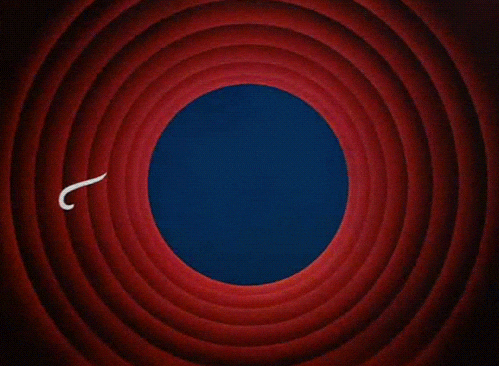
If you liked this article, share it with your family and friends.
Follow our Facebook and Twitter page for more contents and news.