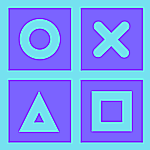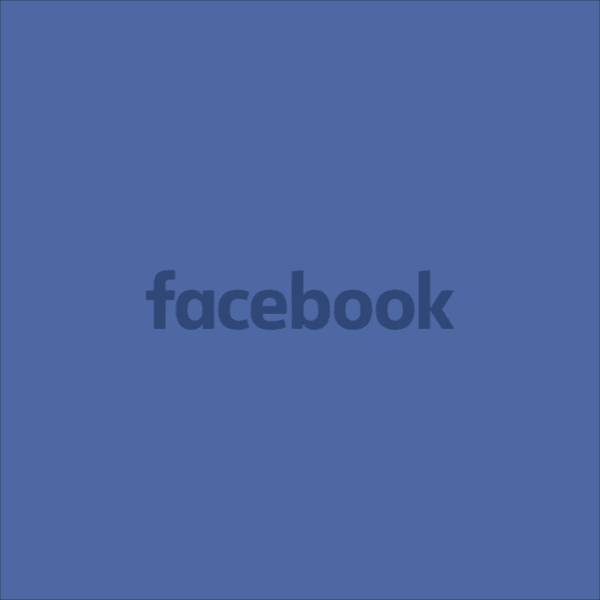Enable an additional layer of security for future logins
Love it or hate it, Facebook is one of the most popular social platforms in the world. In fact the Facebook app has 5 billion downloads in Google PlayStore which speaks volumes for its popularity and usage.
Most of the tech companies do emphasize on user security and privacy by providing in-built features within their app that can help users protect their data. Facebook also does have some cool security features within their app that keeps you secure and safe from online threats.
In fact it is very much recommended that you enable these options in your Facebook account because if your credentials are stolen or hacked, then the attacker can also login with your Facebook credentials into your Instagram (if they are linked) and Messenger accounts.
The steps that i have mentioned below to protect your Facebook account will only take 5 minutes of your time. We will be using the Facebook app in this tutorial but you can also perform these steps in Facebook Desktop website.
Let us begin, shall we.
2FA Authentication
Of course Facebook also has 2FA (Multi-Factor) Authentication built within its app platform. This always provides an extra layer of security to your normal login method.
- Open your Facebook app in your smartphone and go to Settings

- Navigate down and you will see the Security section. Select ‘Security and Login‘ option.

- Now you will see ‘Two Factor Authentication‘ section and select Use two-factor authentication. You can either select Authentication App or Text Message. For this tutorial, we have select Text Message.


- In the next screen, it will ask you to select an existing number tied to your Facebook number or add a new phone number. Once done, select Continue.

- An OTP will be sent to your phone number, enter the 6 digit code and select Continue. If prompted re-enter your Facebook password and click Continue.
- That’s it. 2FA authentication is now enabled for your Facebook account

Alerts about unrecognized logins
In a scenario when someone tries to hijack your account by logging into it, you can enable alerts that can send message to your mobile, email or to your Facebook app about unauthorized logins. Using this quick alert, you can take necessary actions within seconds to secure your account back.
It just takes few seconds to enable it in Facebook.
- In your Facebook app, go to Settings -> select ‘Security and Login’ under Security section.

- Navigate down and you will see ‘Get alerts about unrecognized logins‘ under Setting up Extra Security section. Select it.

- Enable login alerts by choosing the method you want.

- Choose the desired option and confirm it.

Voila, you have added some extra security to your Facebook account. There are a few more additional security options present in Security section of Facebook app which you can play around with.
Thanks for reading this post. If you really liked it, then please share it with your friends and subscribe to our newsletter.
As always, we will catch you guys in the next post.
Follow our Facebook and Twitter page for more contents and news.