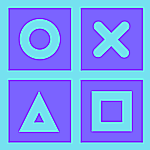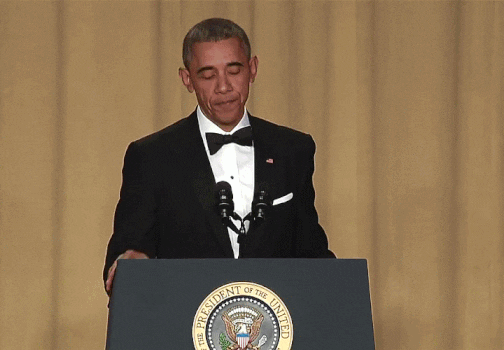Trick and Treat
In November last year Google announced that the YouTube dislike count would be removed across all platform devices.
Also the dislike field in the YouTube API was also removed on December 13th, 2021, removing any ability to judge the quality of content before watching.
This led to major controversy and negative feedback from most creators and users as they were not happy with the decision YouTube made.
The like to dislike ratio is an important metric as most users use this metric to judge the quality of the video contents to decide if the video is worth their time.
That being said, if you want to see ‘dislike’ count of YouTube videos, you are lucky enough to be at the right place.
A Chromium based plugin will re-enable the visibility of the dislike count, fetching the total number of dislikes via their API, which in turn relies upon YouTube’s Data API.
On Desktop using browsers
To be able to see the number of dislikes for YouTube videos on a desktop, you will have to use a Google Chrome Extension called Return YouTube Dislike.
Let’s do this step-by-step.
- Launch Google Chrome or Edge and navigate to any YouTube video. You will notice that the dislike button is not showing any stats.
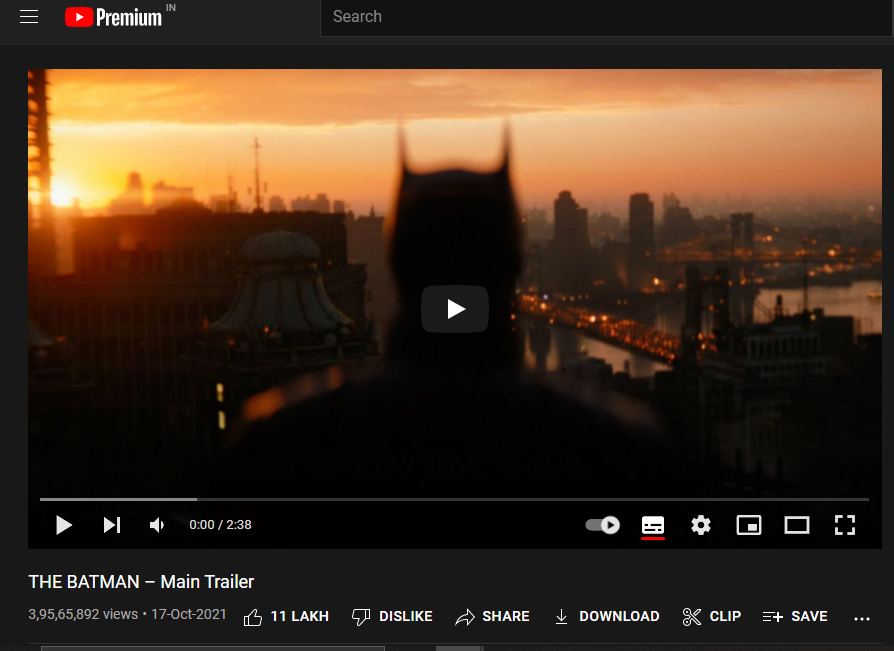
- Open a new tab and visit the page of Return YouTube Dislike extension in the Chrome Web Store and add it to the Chrome browser.
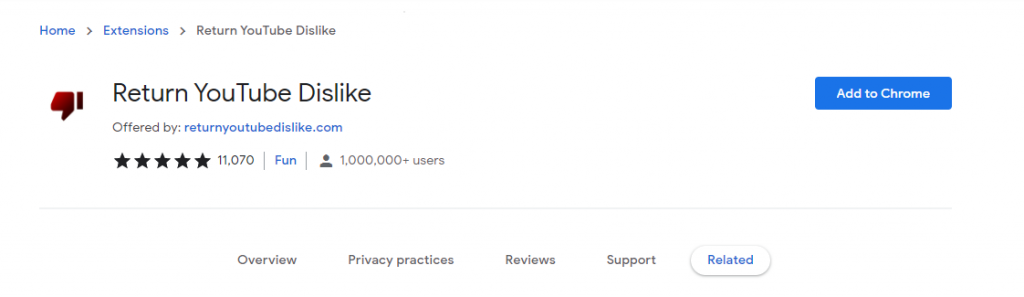
- After installing the plugin, refresh the YouTube page and open any video. You can see the dislike count visible for the video.
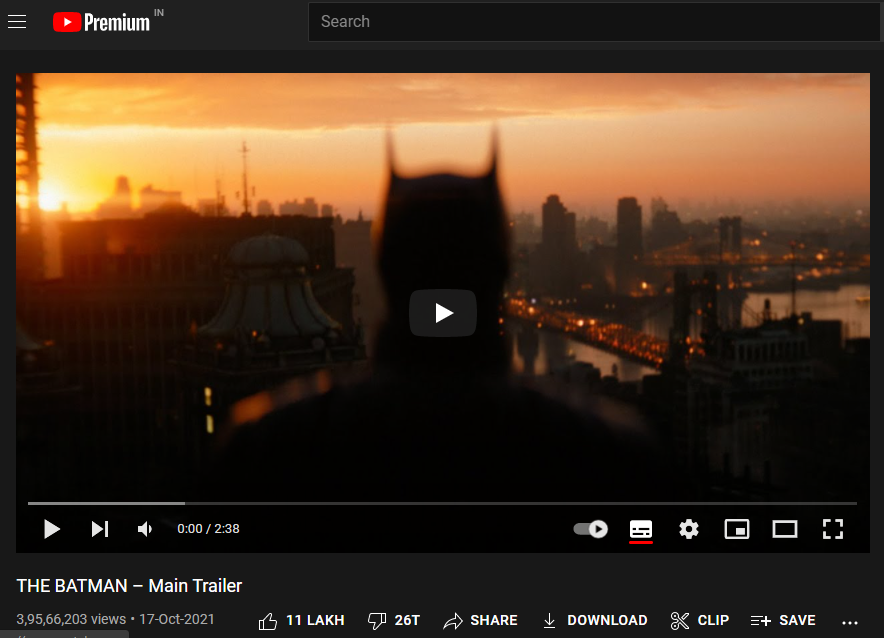
On Smartphone using browsers
For Android, you will have to use another Google Chrome Extension called KellyC Return YouTube Dislike.
But since the Android version of Google Chrome does not support extensions, first we will need to install a browser that supports Google Chrome Extensions.
One such browser is the Kiwi browser.
Go ahead, download and install the kiwi browser first from Google Play Store and then follow the below mentioned steps.
- Tap on the three vertical dots in the upper left corner in Kiwi to open the main menu.
- In the menu, tap on the “Extensions” option to display the extensions page.
- On this page tap on the three horizontal lines in the upper left corner of the screen.
- Now tap on the “Open Chrome Web Store” option towards the end in the lower left of the screen to open the Google Chrome Web Store.
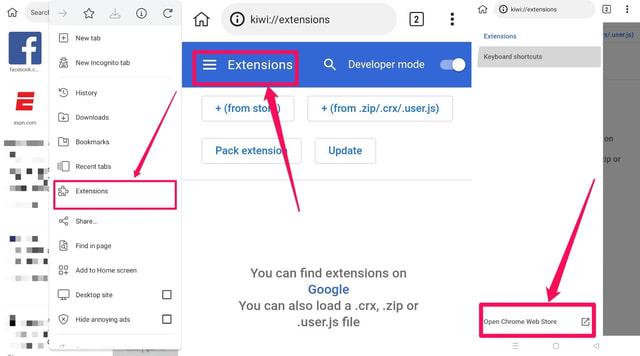
- In the search box of the Google Chrome Web Store type “KellyC Return YouTube Dislike” to search for the required extension.
- In the search result tap on the required extension to select it.
- On the “KellyC Return YouTube Dislike” page tap on the blue “Add to Chrome” button to install the extension in Kiwi.
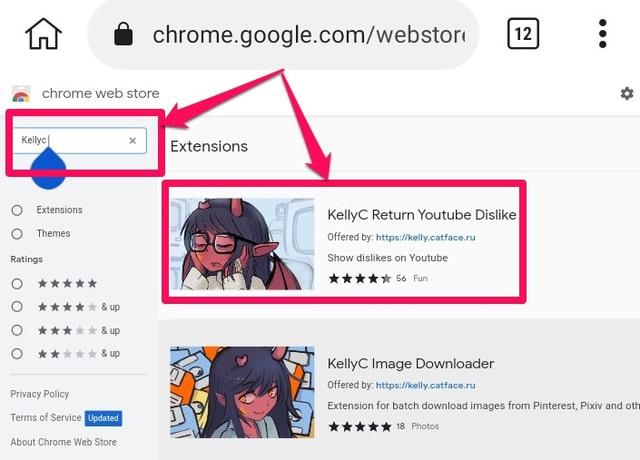
- Once the installation is complete refresh your YouTube page in Kiwi and now you would be able to see in the Kiwi browser the dislike count for all YouTube videos.
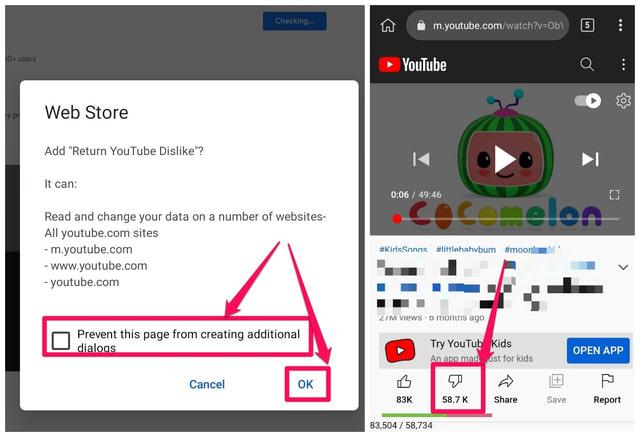
That’s it.
You can now successfully view the dislike count in both PC and Android devices.
If you liked this article, share it with your family and friends.
Follow our Facebook and Twitter page for more contents and news.