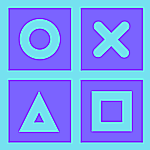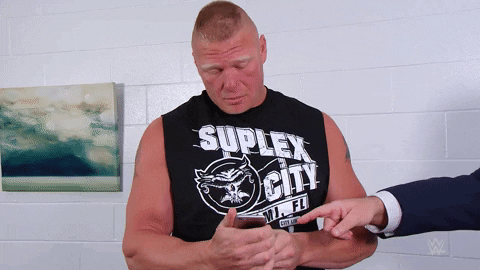Start with the Vance
Youtube without ads with no subscription. This is a reality. Yes, you read it right, there is a way you can do it.
Youtube is the most popular online video platform that boasts millions of videos uploaded and watched every day. But one thing that hampers the video watching experience in YouTube are the “ads”. Nowadays “YouTube ads” are so annoying that they appear 2-3 times even in a 5 minute video.
Google uses these advertisements to make revenue from the viewers and passes on a part of this revenue to the content creators on their platform. For those users who do not like to watch these intrusive advertisements during the video, YouTube has a premium offering that can be subscribed and the user will not be seeing any advertisements after that.
But what if you don’t want to go for the Premium offering ?
There is a clever and easy way to watch YouTube videos without ads
Android’s open-source model opens up several avenues for developers, modders, and enthusiasts to tinker around with the OS. One of the most popular projects that came into inception due to this very virtue is YouTube Vanced.
YouTube Vanced is capable of bypassing almost every restriction that has been imposed on the default YouTube app. It has support for ad-block, background playback, force-enable HDR, override max resolution, and much more.
Not only that, the app comes with an absolute dark theme as well
Anyway all these are applicable only when you are using YouTube on your Android smartphone through the YouTube Vanced app. You will still continue to see advertisements on other iOS devices, Laptops, TVs and another connected device that you plan to watch YouTube on the official app of the website.
How to install YouTube Vanced for Android ?
- Download Vanced Manager app (apk) from their official website here.
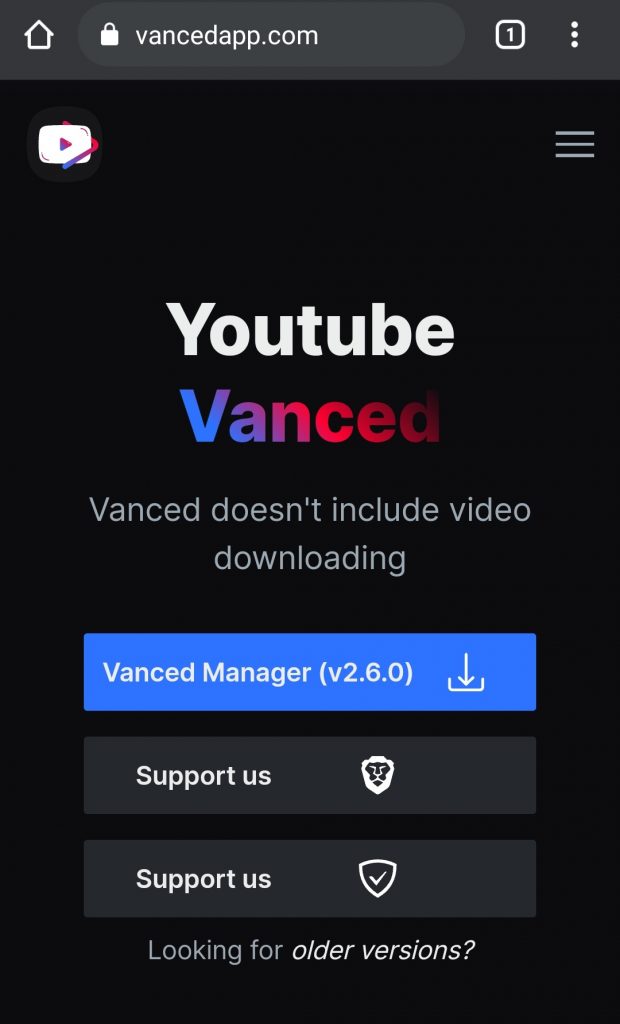
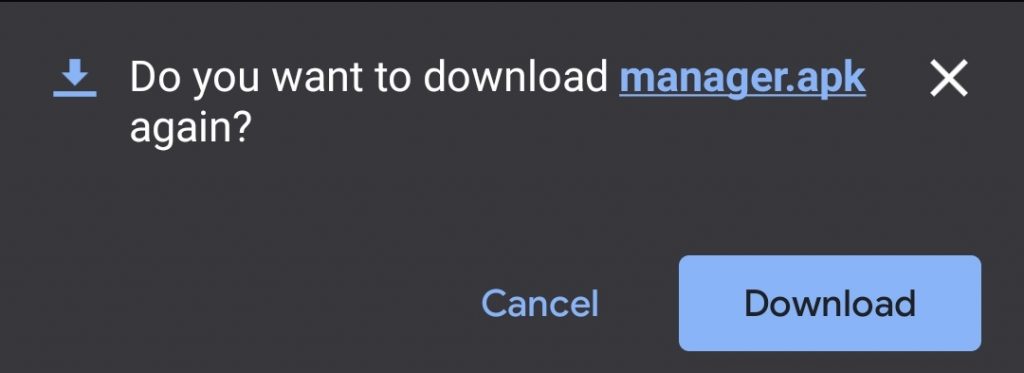
Install the Manager apk in your smartphone and open it.
- Open the Manager app and now select the apps that you want to install. Choose either “YouTube Vanced” or “YouTube Music Vanced” or even both.
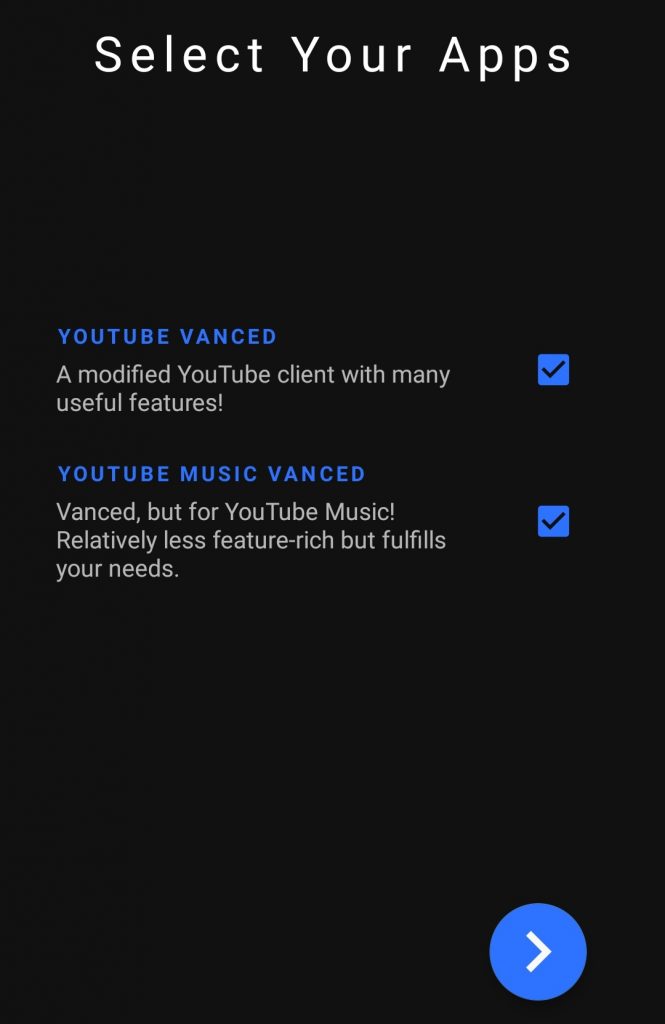
- In the next screen, select if your device is rooted or non-rooted and proceed.
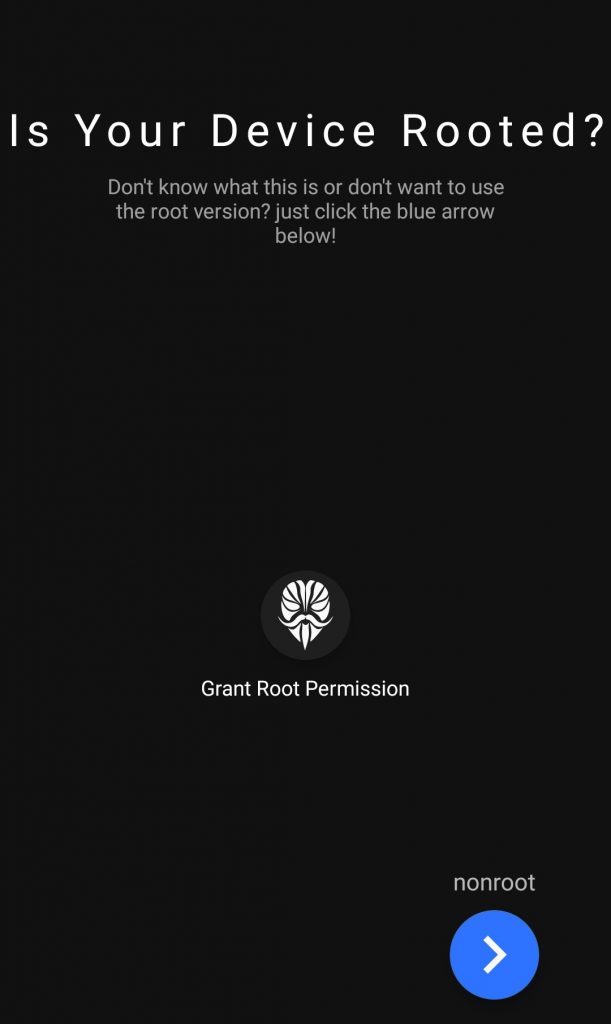
- To start installing YouTube Vanced, you first need to install the “Vanced microG” plugin. Choose the plugin and install it.
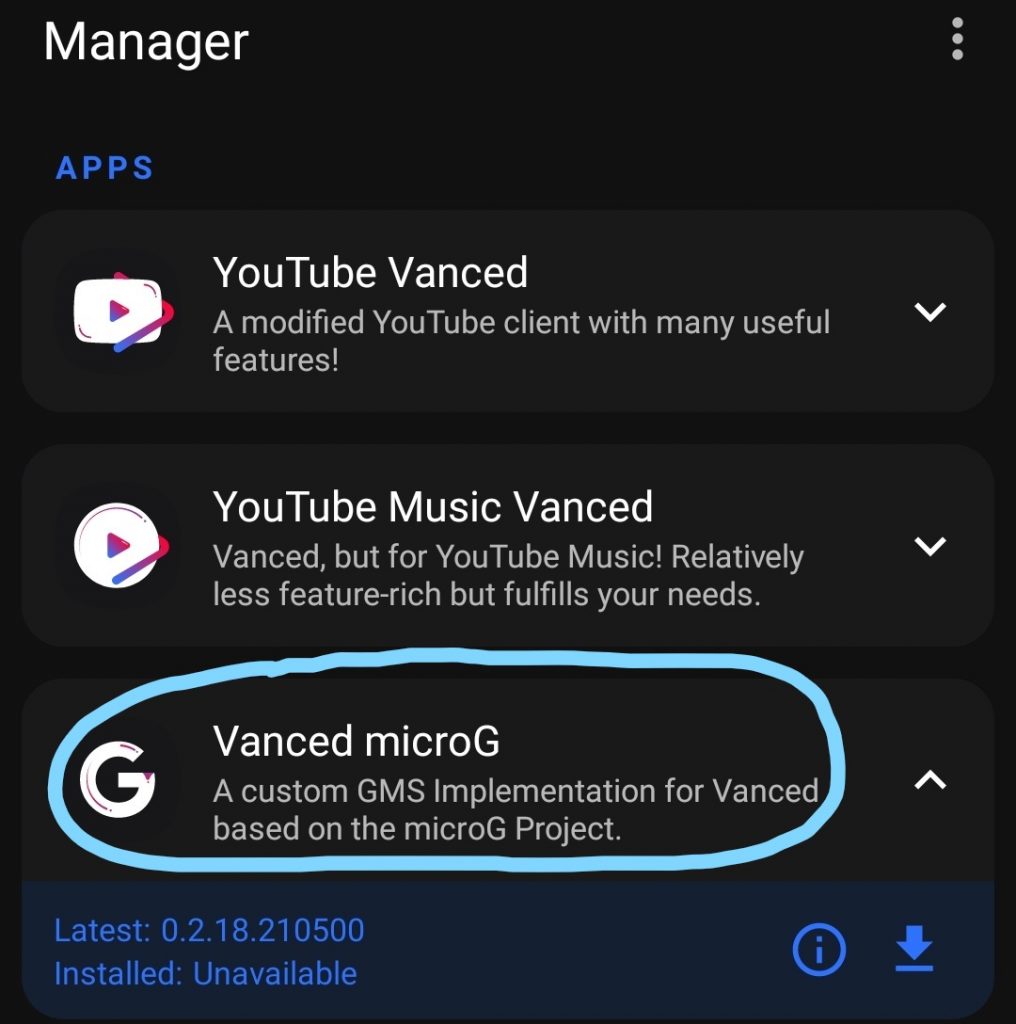
- After installing it, now select YouTube Vanced in the app and install it. You can also choose the theme “Light + Black” if you want an AMOLED Dark theme for your YouTube Vanced app.
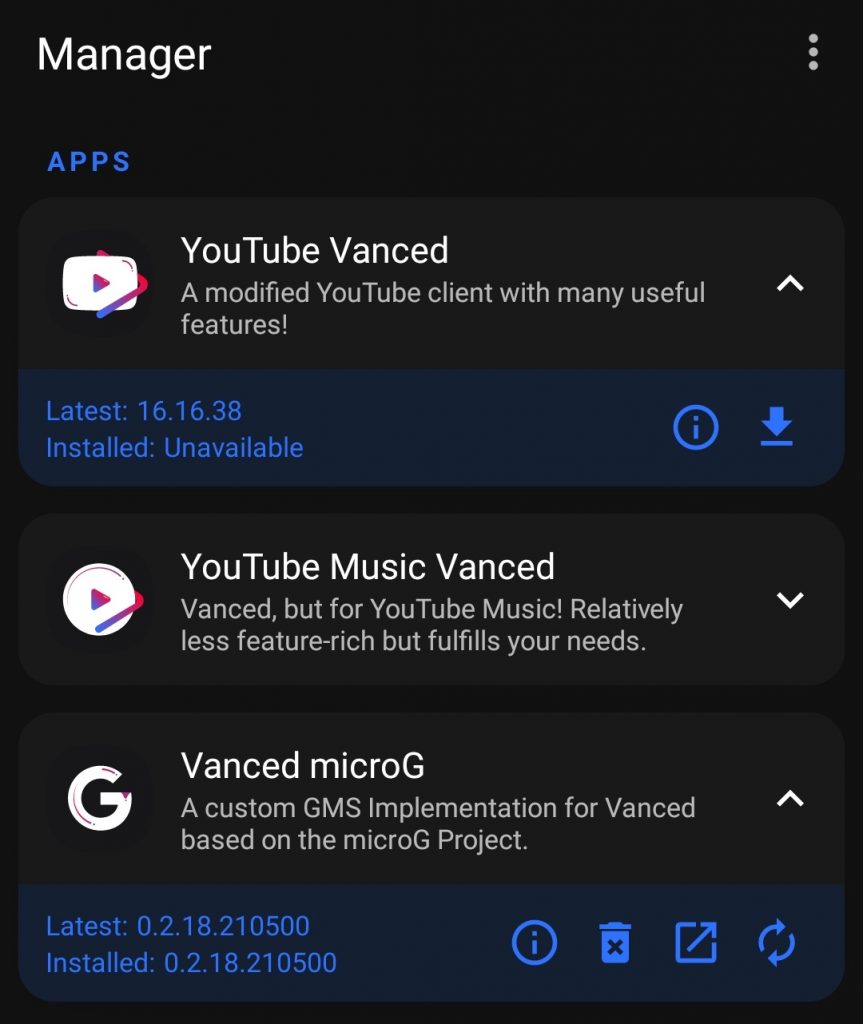
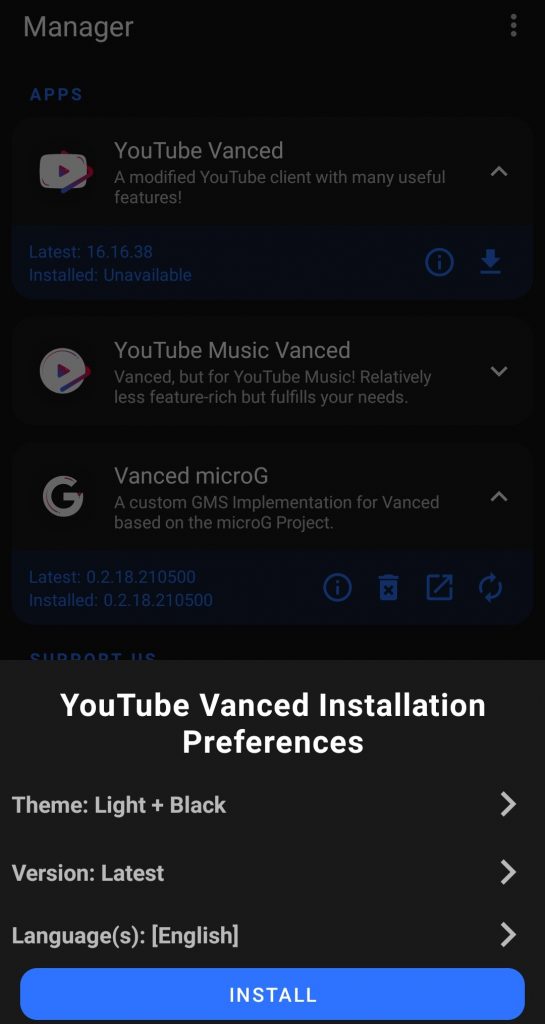
- YouTube Vanced is now successfully installed in your Android Smartphone. You can see the installed app in the phone’s App Tray.
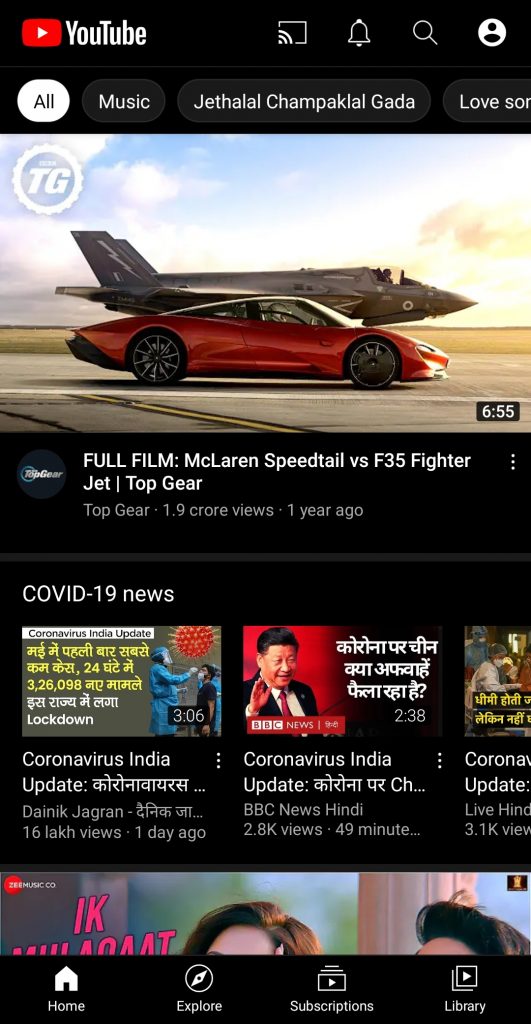
The Vanced Manager app makes installing and managing YouTube Vanced as it conveniently reminds you when there is an updated version of YouTube Vanced available. You can also download YouTube Music Vanced just like the same way as above.
Using the Vanced Manager you can get the latest updates and install them easily on your smartphone without having to look around regularly for when updates are released.
Now you can start watching YouTube videos without any ads and also use the background playback feature to play videos in the background of your Android device.
Follow our Facebook and Twitter page for more contents and news.