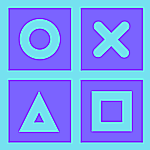Use the in-built feature of the Facebook app
Facebook has an interesting tool that can migrate your media stored in Facebook to Google Photos. This tool which is named as Google Photos transfer tool is available to all regions, before it was in beta and was available only in the US and Canada.
The transfer tool will copy all your Facebook media such as photos and videos to your Google Photos account and this is available directly within the Facebook app itself. This is a welcome addition from Facebook to its users because it is now easy to backup and transfer Facebook media into the most popular Google Photos platform.
Follow the steps below to transfer your Facebook media into Google Photos account.
- Open your Facebook app in your smartphone.
- On the top right corner, select the hamburger button and go to Settings.

- Under the Settings, navigate down and you will see the option ‘Transfer a Copy of Your Photos or Videos’ under ‘Your Facebook Information’. (When prompted for a Facebook password please enter the same)

- In the next screen, select the Destination as ‘Google Photos’ and select whether you want to transfer Photos or Videos. Click Next.

- Authenticate with your Google credentials in the next screen and allow permission to grant Facebook add media to your Google Photos.

- Coming back to the Facebook screen, select Confirm Transfer.

- After this, you can see the progress of your transfer and it will get be completed.
That’s it. Your Facebook media is now copied to your Google Photos library.
Thanks for reading this post. If you liked it, please share this and subscribe to our newsletter.
Follow our Facebook and Twitter page for more contents and news.