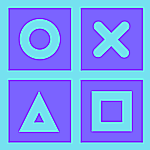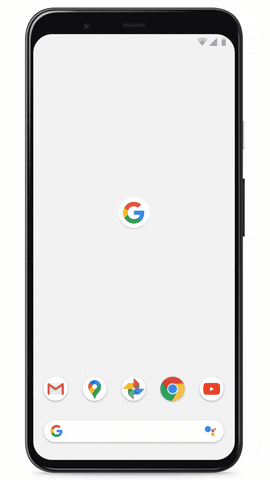Yeah, you can create a People Card which mimics an online visiting card
Everyone carries a physical visiting card or an information card with them so that it can be shared with others for communication purposes. Likewise, there are various digital-based e-cards available on the internet for a long time.
But what if there is a way to create the same for Google Search so that it creates your presence on Google Search.
You need to submit a people card with your relevant info. People will then be able to search for you and discover your card on Google Search results.
Here’s how it can be done.
- On your mobile device, Go to www.google.com, or open the Google Search app.
- In the search type “add me to google” or “edit my people card“.
- At the top of search results, you’ll find the option to add yourself to Google Search. Tap Get started.
- Fill out the information that you want to share publicly on your card. These fields “Summary” and “Profession” are required and mandatory.
- At the bottom, tap Preview. If you’re satisfied with your card, tap Submit.
Google itself has shown off the complete ‘People Card’ creation process in a handy GIF, which I’ve attached below. You can see a quick recap of the steps involved right here.
It is a super easy process that requires you to fill in the details, preview the card, correct any issues, and make it live in search results.
Note: It can take up to a few hours for your card to show up in Google Search results. If you share a name with someone famous, you might need to add a distinguishable term to your profile. This term will help other people with their search queries.
For example, “Aamir Khan food Blogger” or “Aamir Khan tutor.”
Google also has in place ‘a number of mechanisms to protect against abusive or spammy content,’ as per the official blog post. You can also report low-quality information or a card that you believe was created by an impersonator, you can tap the feedback link to let us know.
So guys, give it a try and create your own Google People Card.
Thanks for reading this post. If you liked it, please share this and subscribe to our newsletter.
Follow our Facebook and Twitter page for more contents and news.