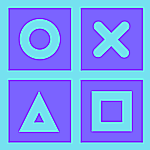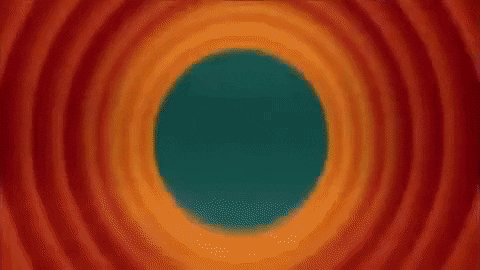For the past decade, internet has grown so much that it has become a life-changer for the entire world.
While only having been around for 38 years, it has redefined how humans communicate, shop, enjoy, and even live their lives.
Like everything else in life, even the Internet has its own dangers.
Online safety is something many of us simply ignore or take it for granted. But this is a mistake as there are almost infinite things that can go wrong while you’re online.
So whether you’ve just started to think about online safety or have been planning for it, it’s very much possible.
To make things easy, we have listed down the most helpful tips and tricks that we believe will safeguard you from the bad in this digital world.
Use Strong Passwords
One of the biggest mistake in online safety is using weak passwords. After all, passwords are one of the only things blocking access to our sensitive information.
Most people have this lazy habit of using simple passwords like abcde or 12345 for their accounts and sometimes they even re-use these across multiple sites and platforms.
Vulnerable passwords can very easily be hacked and your data can be lost forever.
If you want to stay safe online, then always try to have a strong unique password which is different for every website.
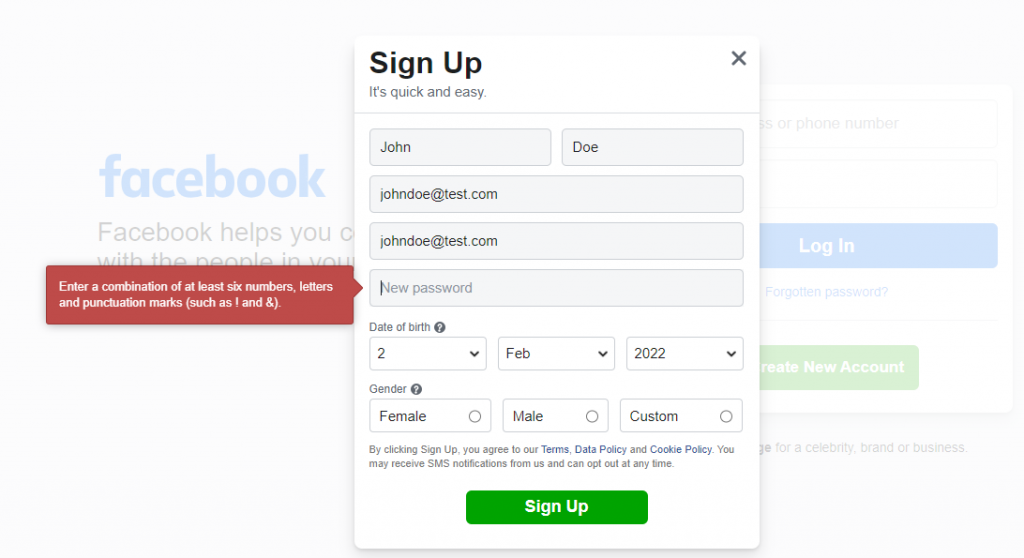
If you’re unsure whether your current password is complex and strong, you can try the Password Checker to test its strength,
If you find that it’s weak, opt for a strong password that contains a mix of letters and numbers along with some signs.
It is also recommended to use Password Managers that will automate these processes and store your passwords in a safe vault.
Use Two-Factor Authentication for Online Safety
In this ever changing digital world, nothing is safe.
Despite strong passwords, there is possibility that your account can fall under bad actors. To safeguard it from these threats, you can use two-factor authentication.
2FA is a handy yet secure way to add a second layer of security between your account and anyone trying to access it.
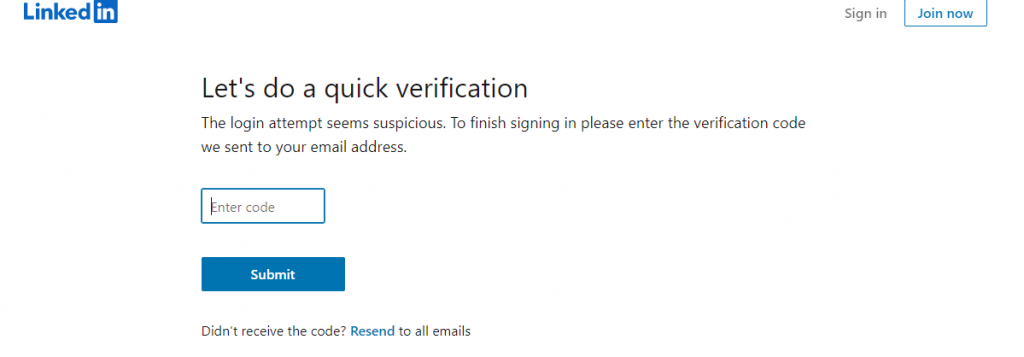
Once you enable 2FA, every time you try to access an account, a special code or prompt will be sent to your mail or device. You will need to enter this code to gain access.
2FA does not rely on your primary password and must be entered even if you enter your password. This is especially helpful if you have a weak primary password but still want to reinforce your account.
Be Vary of Phishing Emails and Scams
Phishing emails are scary in a different way. They appear to be legit and true but they are not.
We have no doubt that you might have received an email claiming that ” Congrats ! you have won $100000 in a recent survey”.
Or perhaps the director of a bank suddenly found decade-old stocks worth millions to give you.
We don’t need to tell you that these are all online scams used to gain your personal information.
One of the biggest threats to online safety, these email scams trick users into divulging their credit card details and even worse their address to these tricksters.
Always remember that if something seems too good to be true, it is.
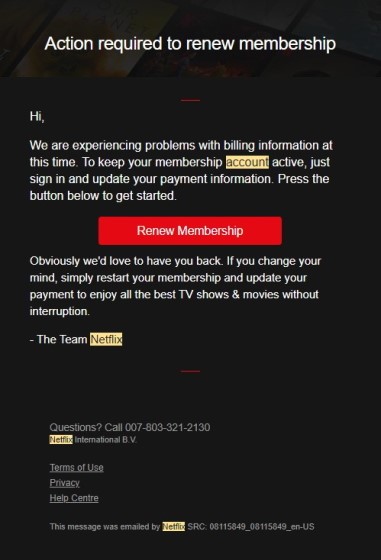
They then use this information to conduct countless transactions and then disappear. Never ever share your private information if you want online email safety.
Stay wary of such emails and always verify the sender of the email.
For e.g. If the email is from Netflix, then the sender email address should have a proper domain “xxx@netflix.com”.
Also check the email’s grammar and formatting. Chances are it will be badly worded and very obviously fake.
Browse only ‘secure’ websites
With the likes of Amazon and Flipkart in India, online shopping has become easy and a safe place to fulfil all your shopping needs.
These websites also provide strong security to keep you safe from online scams and frauds.
While we don’t mean to say that you cannot trust any online e-commerce website, there is a potential risk every time you shop on a third-party one.
Many malicious websites disguise themselves as shopping platforms and demand your payment information which is then swiped before the transaction is even complete.
Thankfully, there’s a very easy way of knowing which website you can trust.
The next time you’re on an e-shopping website, keep an eye for a small padlock on the address bar. That sign denotes that the connection between your computer and the site is secure and cannot be hacked.

Furthermore, if you click it, you will be able to see that website’s official security certificate. This way you can be even more sure of your online safety.
Make sure to practice this trick every time you visit just not just a shopping website but any sensitive one.
Also, always browse websites that use ‘https‘ instead of ‘http‘.
Download with caution
We download a plethora of files and media as part of our daily lives.
While most of them are harmless, there are times when you might download something extremely risky.
If a user ends up downloading a malicious file, it can dig into their system and hide. When the time comes, the malware can replicate itself and infect the computer thereby causing damage.
It can even go as far as to lock our files and that not only comprises your online safety but all your confidential data.
Sometimes, it can also act as ransomware by demanding money to unlock or decrypt all your malware encrypted files.
Always proceed with caution while downloading files from internet.
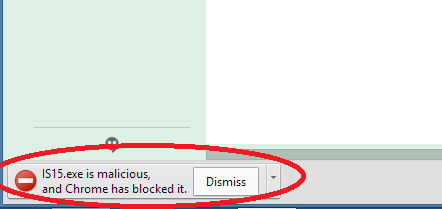
Browsers like Chrome and Edge automatically detect suspicious files when you download them in your computer.
Use Anti-Malware Software
To all our readers, please use Anti-Malware software in your computer.
It’s for your own good.
While Windows Defender does a fairly good job of protecting your PC from online threats, complete safety is not guaranteed. In order to bolster your online safety, it is imperative you opt for a safe third-party anti-malware.

An anti-malware will not only scan and screen the websites you visit online but will also monitor all your downloads.
Furthermore, it will even scan your system regularly for any malware and vulnerabilities so you’re always safe.
Use VPN whenever necessary
All of us reading this online have a connection through which we use the internet.
We all have been assigned an IP address which is a number that acts as an identifier. This IP address contains details that can identify us including our exact location, ISP name among more details.
When you are online, your IP address is out in the open for anyone to see.
So any websites that you visit contain your digital footprint.
A Virtual Private Network (VPN) acts as a secure tunnel between your connection and the websites you want to visit.
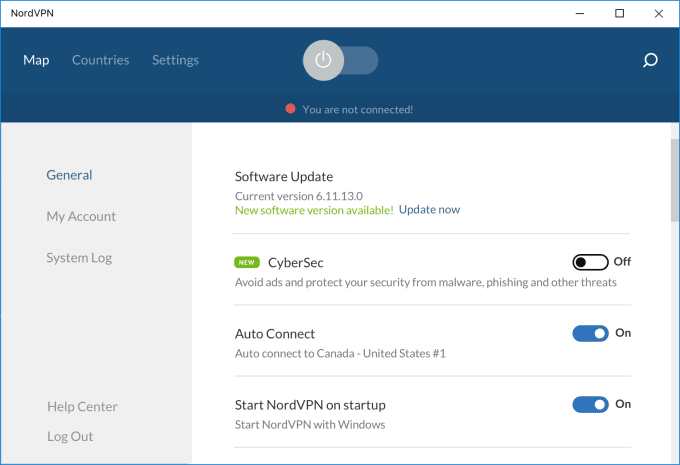
Any data you transfer including details or downloads while using a VPN is encrypted (secured) so no one can read it including your ISP.
You also get a random IP address assigned to you for complete anonymity.
If you truly want complete online safety and shelter from any online threats, then consider getting a VPN.
Better Not to use Public Wi-Fi
When we are home using our own Wi-Fi, we can be almost fully sure that it is completely safe because it’s password protected.
However, sitting in an airport lounge or café, you’ll be tempted to use their open free Wi-Fi, but you shouldn’t.

Networks not protected by a password are vulnerable to all kinds of threats including malicious people sitting nearby.
Whatever data you exchange while using public Wi-Fi is not secure and can easily be intercepted by someone.
So whether it’s your gaming accounts or extra sensitive bank credentials, nothing is safe.
Make sure never to use public Wi-Fi when out and about and even if you do, only stick to Google and YouTube. However, if you listened to us and bought a VPN, you can turn it on and stay safe online on public Wi-Fi.
Never Ignore Updates
One of the most overlooked yet important things is being up to date. And we don’t mean social media.
Whether your computer is powered by Microsoft Windows or a macOS, the companies constantly push out software updates. These updates not only bring new features but more often than not fix critical security vulnerabilities that would otherwise leave you wide open to attack.
A computer that is not frequently updated is at a big risk of being attacked online or even offline.
The same things applies to even your mobile devices running outdated Android or iOS.
So if you value your online safety, always keep your computer and its drivers up to date.
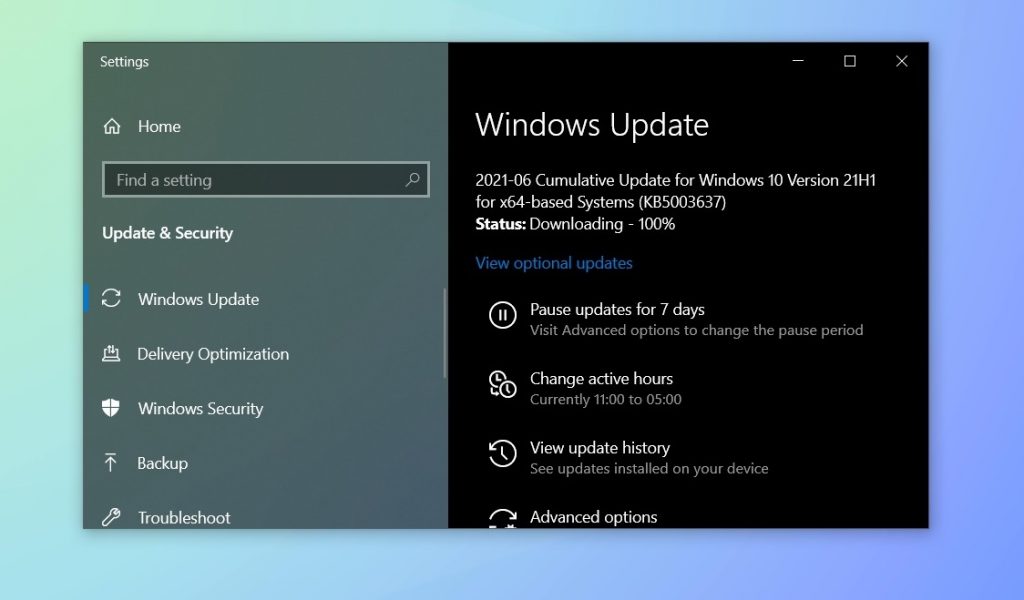
All you need to do is press the Windows key, search for Windows Update and you’ll be led right to the update screen.
Make sure to scan for new updates from time to time so you’re always fully ready.
Note: We do understand Windows Updates are quite frustrating and time consuming. But in order to protect yourself from online threats, you need to have the latest updates.
That’s all folks.
Stay safe and secure.
Thanks for reading and I hope it was worth your time.
If you liked it, please share it with your family and friends. Subscribe to our newsletter for more awesome content and news.
Follow our Facebook and Twitter page for more content and news.