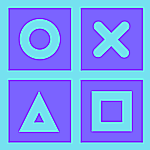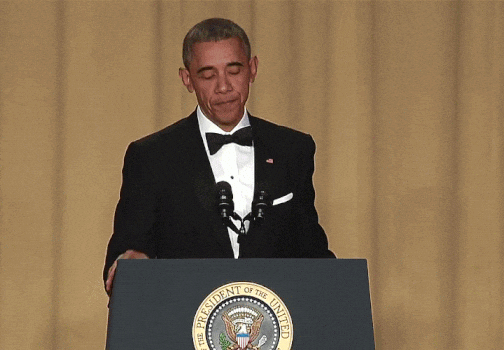Well built feature
Facebook and Instagram are the most popular social media platforms in the world.
Having grown 23% since 2019, Facebook currently boasts nearly 3 billion monthly active users, while Instagram has 1 billion monthly users.

Last year, a new feature was rolled out to both platforms that will “give people control over their experience”, according to the company.
All Facebook and Instagram users will have the option to hide the number of likes their posts get from the public and to choose whether they can see like counts on all posts in their feed.
Social media has taken the world by storm. But it has it’s own ill-effects.
A lot of users care about the number of likes and comments that they get on social media posts and measure it as their happiness.
This is bad and it has to change.
By using this new feature, at least one can hide the likes on Instagram and Facebook and carry on with their sense of self unaffected.
How to Hide Likes on Facebook?
Facebook is gradually rolling out this feature to all users. So stay patient if you don’t see the option yet.
- Open the Facebook app in your smartphone and select the hamburger icon, present in top right.
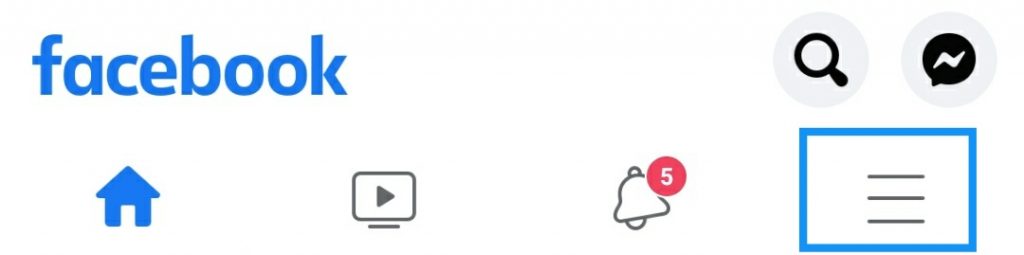
- Scroll down and tap on “Settings & Privacy“, and then select Settings.
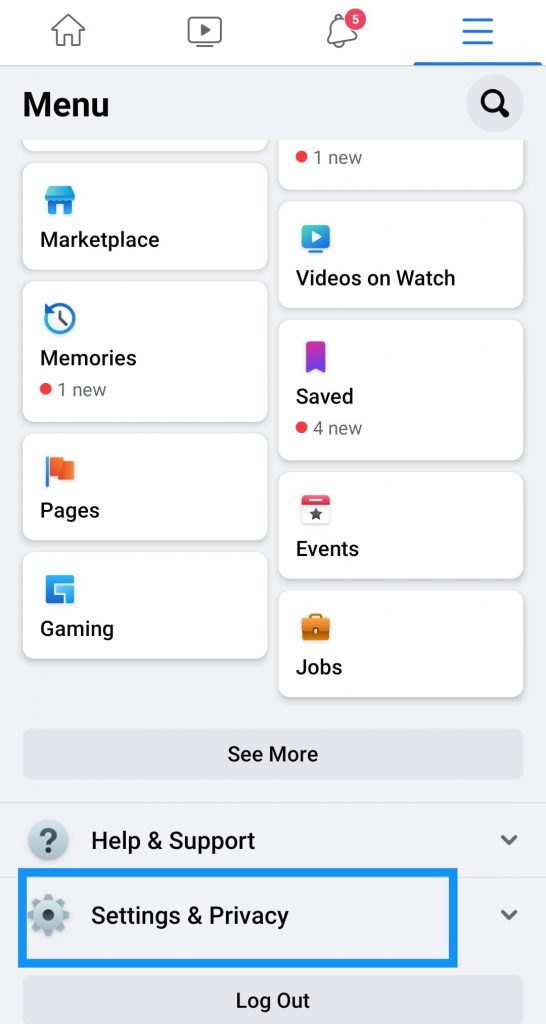
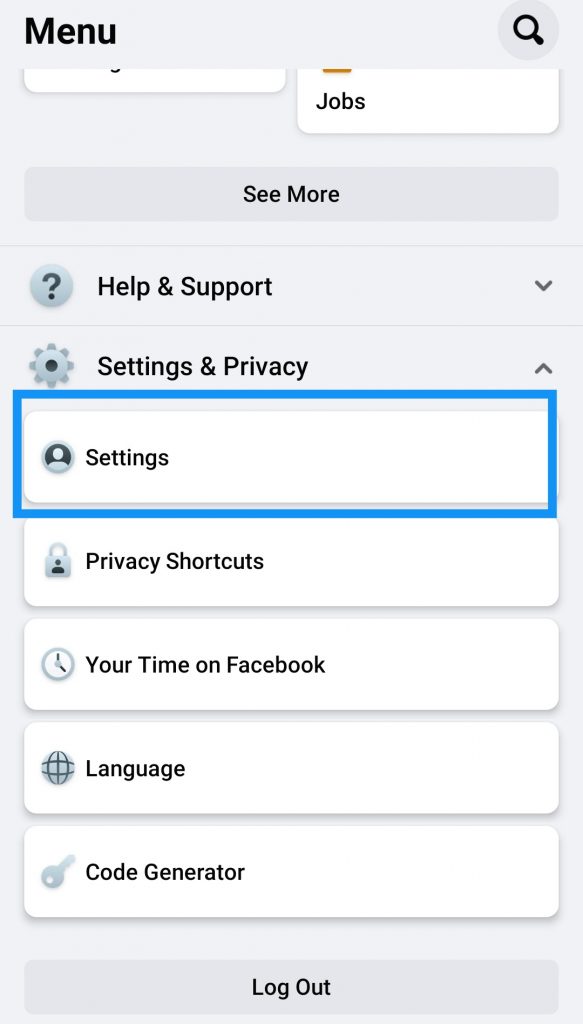
- Scroll down to the bottom and tap on Reaction Counts.
- On the Reaction Preferences page, you can toggle on the option to hide likes from posts from others as well as on your own posts.
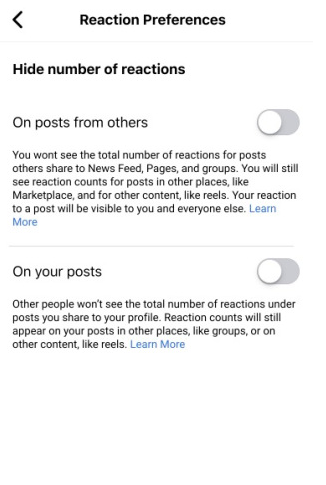
How to Hide Likes on Instagram?
Instagram has more fine-grained options to choose from.
- Open the Instagram app in your smartphone and tap on the Profile icon present the bottom right corner.
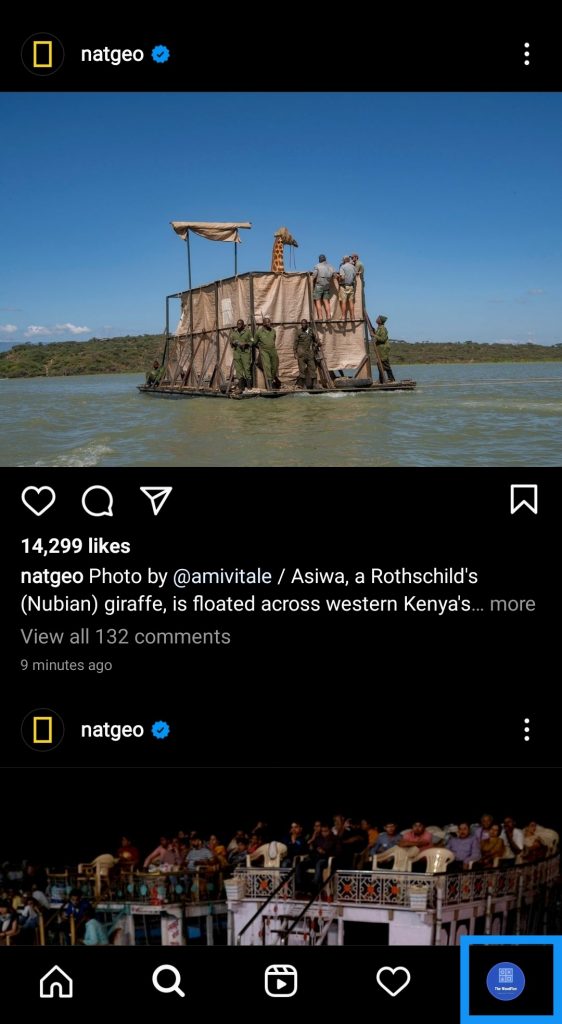
- In the top right corner, select the hamburger icon.
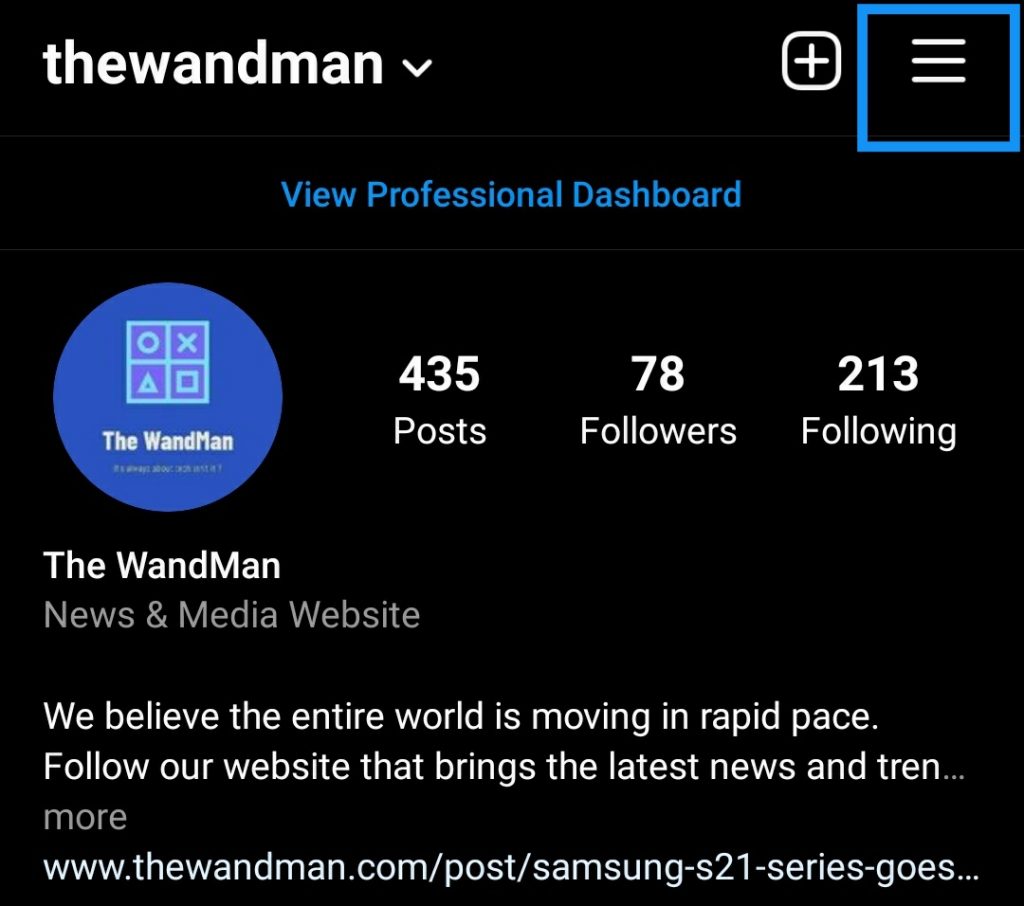
- Now select Settings. Then select “Privacy” Option.
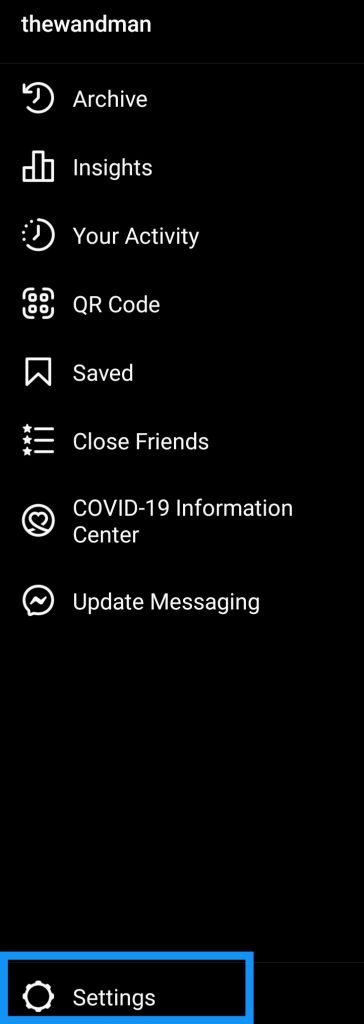
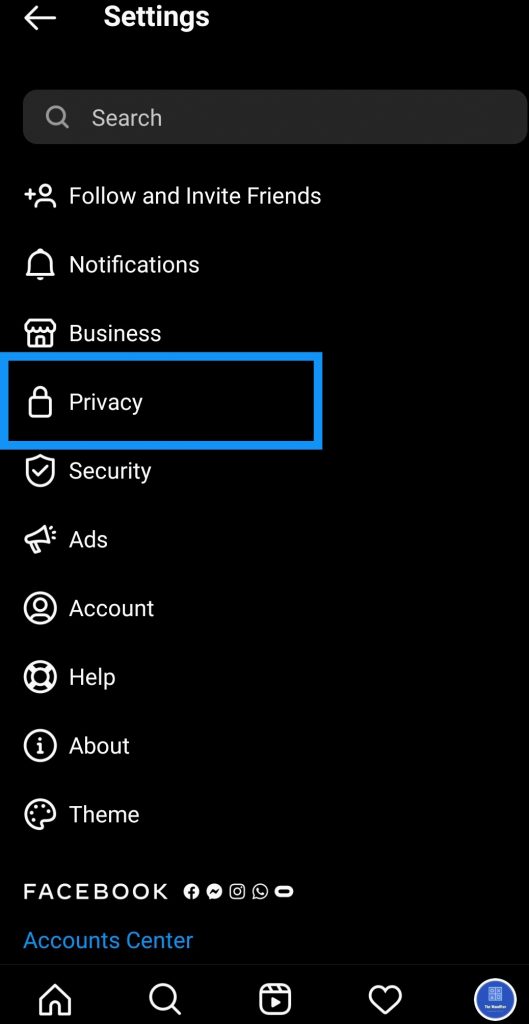
- In the next screen, tap on “Posts”.
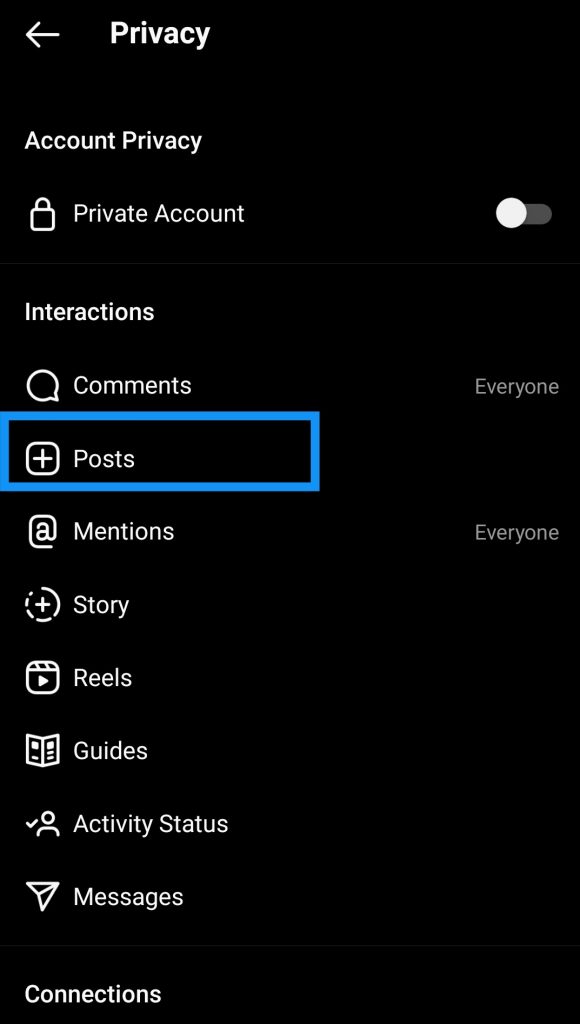
- You will see the toggle to Hide Like and View Counts.
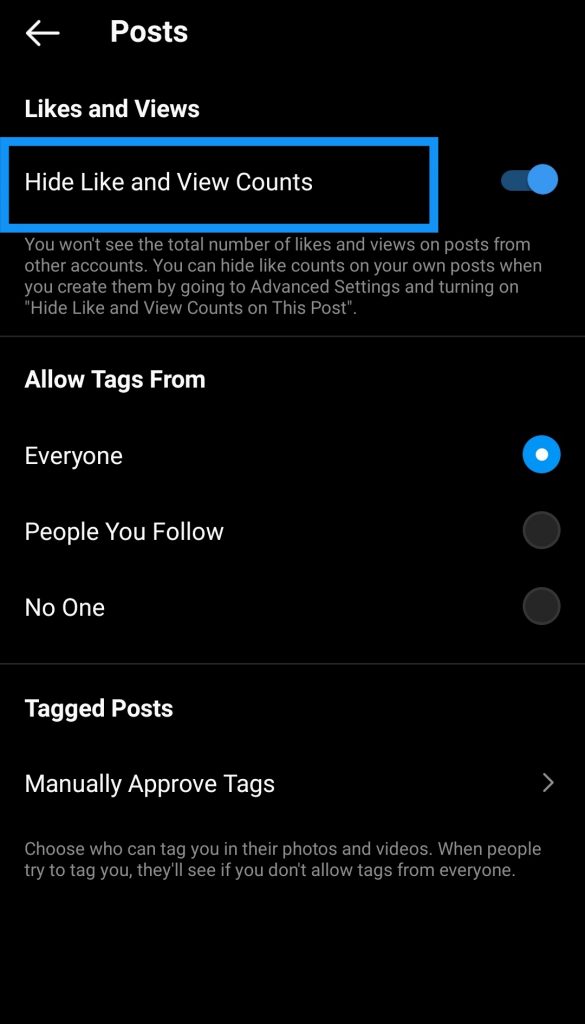
- You can also hide likes from your new Instagram post as well.
For this, whenever you are about to share a new post, you will find the Advanced Settings option. Tap on that and you will see the toggle to Hide Like and View Counts on your Post.
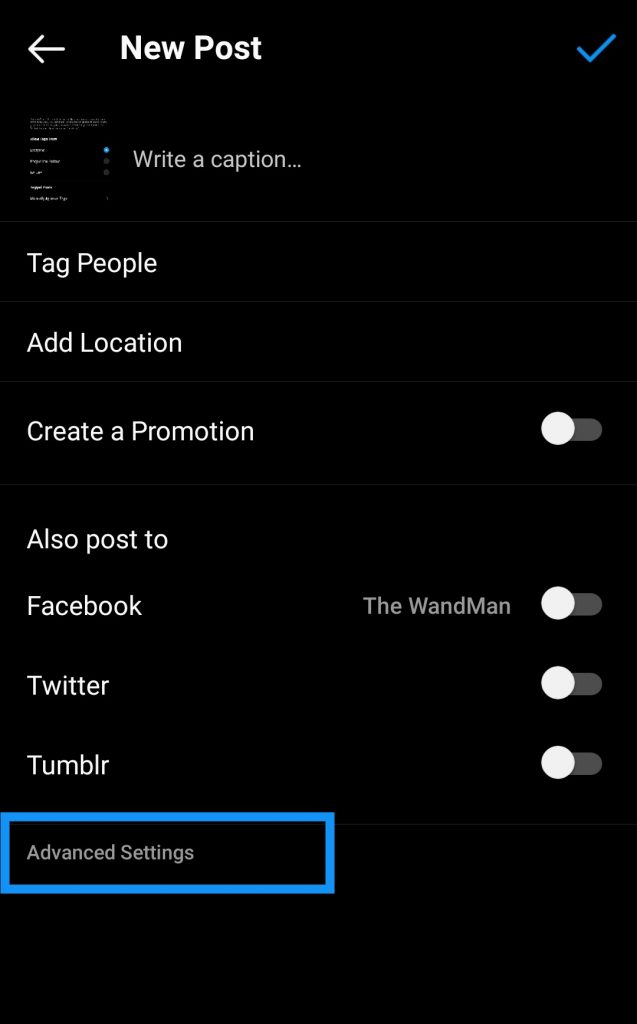
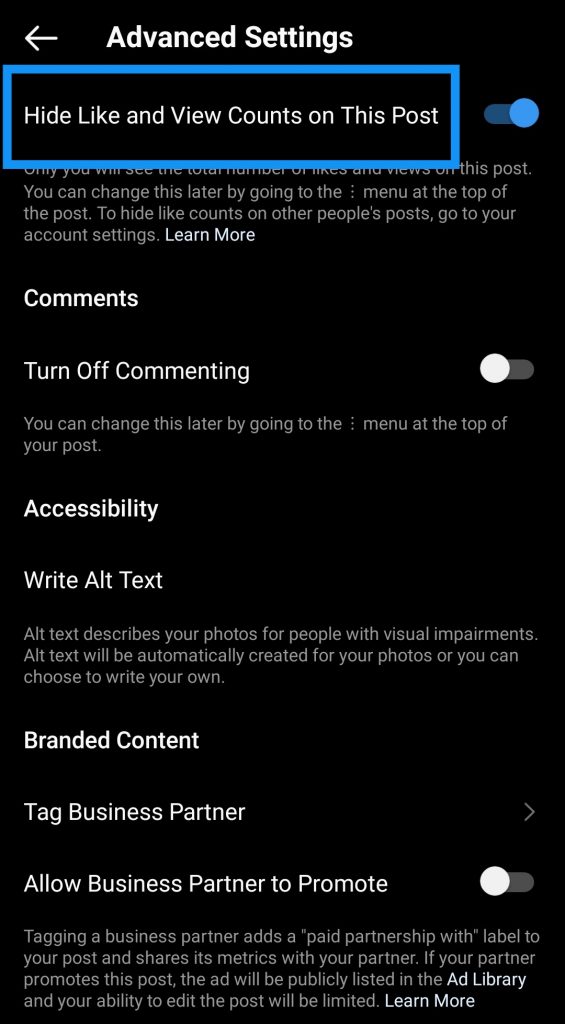
That’s it.
You have successfully hidden the Likes count in both Facebook and Instagram.
If you liked this article, share it with your family and friends.
Follow our Facebook and Twitter page for more contents and news.