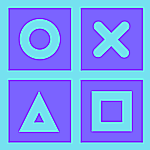Ditch it and use the most privacy driven email service in the world
Gmail is the most popular email platform having 1.5 billion users using it everyday.
The advantage of Gmail over other email services is that it is tightly integrated with Google services such as YouTube, Android, etc.
Also all these services including Gmail are free. But free comes at a cost. And that is YOUR DATA.
Google not only scans every email of your Gmail Inbox for spams (which is a common thing) but also reads through your emails so that it can provide personalized ads to you by selling your data to advertisers.
This is the price you pay for Gmail services.
There are other email services like Outlook, Yahoo that are less notorious compared to Google but they also crave for your personal data.
Are you fed up by such practices ?
Do you want a privacy driven email service that is free ?
If yes, then you have a solution for it. It is ProtonMail.
ProtonMail is the most secure email service in the world and is used widely by government and military officials who deal with confidential and sensitive data.
Of course these organizations use ProtonMail’s business plan.
There is a free version as well that brings most of the security and privacy features to the common masses.
Before I tell you how to install and start using it, let us read through the features of ProtonMail with respect to security and privacy.
- User can only read their emails.
- Encryption happens End-to-End and even Proton Mail cannot access or read through your emails.
- Zero-Access Encryption applies to all messages in your mailbox, even messages which did not come from other ProtonMail users.
- End to end encryption along with TLS provides strong security in a way that no third party email client can decrypt or read your ProtonMail messages.
- Strong authentication mechanism along with 2FA support provides increased security to your logins.
Now you know the security features of Proton mail.
Unlike Google which was created to lock users into the world’s largest and most invasive advertising platform, ProtonMail was created with the goal of protecting privacy rights and democracy in the digital age.
Let me us start downloading and use the ProtonMail using the steps mentioned below.
I have not provided any screenshots for reference below because ProtonMail blocks the use of taking screenshots in your phone during the setup (security, ugh.)
1. Go to PlayStore or the AppStore and download ProtonMail.
2. Open the app and select Create Account.

3. Select Account type as Free (if you want you can go for premium plans)
4. In the next screen, provide an username which will be your email address with domain @protonmail.com
5. Provide a strong password in the next screen. In the Encryption setup option, select the encryption type you want as either 2048 bit or 4096 bit.
6. Perform the Human Verification steps in the next screen to make sure you are not a robot. And your setup is completed now.
That is it. Your proton email account is created and you are good to go.

We also have a few security related recommendations that you can use in ProtonMail.
Auto Lock
If you want Auto-Lock feature to be enabled for your ProtonMail app in your smartphone, then go to Settings –> Auto Lock –> Enable it by providing a PIN.
You can also use your fingerprint as a Biometric Authentication once you enable Auto lock.
This is available in the same Auto lock settings screen.
2FA Authentication
For enabling Two-factor authentication, you need to use their desktop website https://mail.protonmail.com/login.
Login with your ProtonMail credentials and select Settings on the top right part of your screen.
Go to Security tab -> select Enable TWO-FACTOR Authentication -> Follow the steps and you are done.
ProtonMail’s UI will not be that vibrant and fluid as Gmail but if you want a secure email service then this is your best bet.
Disclaimer: This is neither a promotion nor a sponsor post for ProtonMail.
As a free user myself i have been using the ProtonMail for quite sometime and i am blown away by its security and privacy features.
I don’t want Google to read my emails and that is when i started using ProtonMail. My main motive is to share my security tips and ideas to the readers.
Your data is your right and not someone else’s.
Thanks for reading this post. If you really like it, share and subscribe to your newsletter.
Follow our Facebook and Twitter page for more contents and news.